Find everything you need to manage your Xbox account, profile, and more. Skip to main content. Xbox.com; Support home. Change the email address or phone number for your Microsoft account. Delete your Microsoft account security info. Check your Microsoft account balance. Update your Microsoft account if you're moving to. Xbox.com Located in City Dublin Dublin You will probably not know the exact physical address of the device or the person you are trying to locate, but in most cases you will know the region, city, postal address, which is quite enough information when you do your own investigation.
Prerequisites
You will need to install Microsoft Silverlight to use LANC-Remastered. Click Here.
WIN10PCAP is an updated version of WINPCAP and is need for this tutorial. Click Here.
How to pull IP's on Xbox One
Open the zipped Lanc-Remastered and unzip it somewhere. Open Lanc-Remastered.
>Step Two
Select your network adapter and set both boxes to 'ON' in the top right (ARP Spoofing and Filter.)
>Step Three
Go onto your Xbox One and open Settings > Network Settings > and take note of your Xbox's IP address.
>Step Four
In the ARP Spoofing tab, your 'From' value IP should be your default gateway (router), it should be the first IP at the top. Now change your 'To' IP to your Xbox IP you wrote down earlier.
>Step Five
Xbox Check Your Address Labels
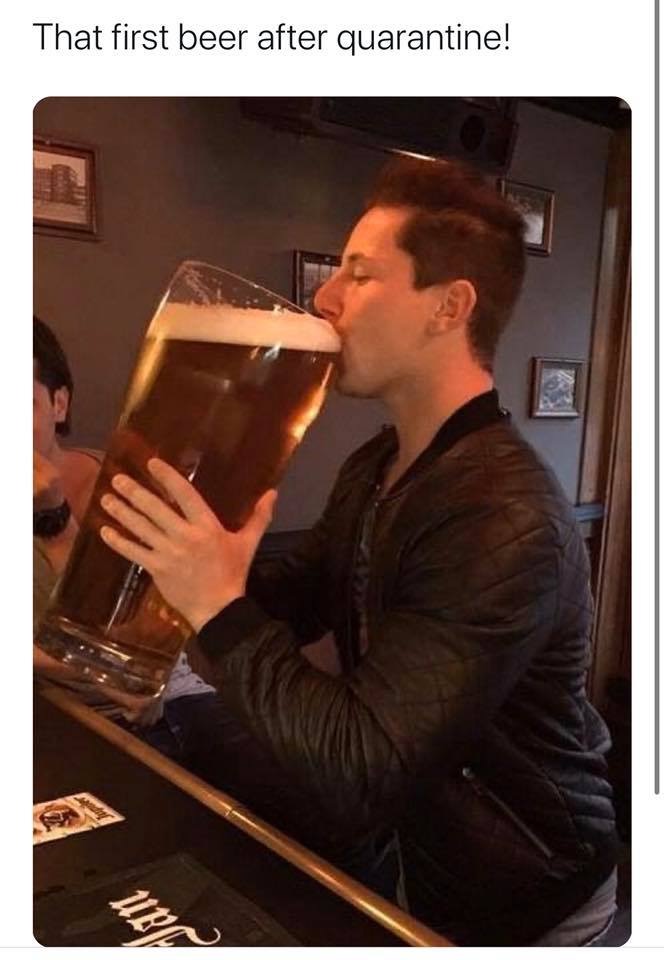
In the Filter tab, type in 3074 as the destination port. (3074 is the port for Xbox One.)
>Step Six
Press the 'Start Pulling' button at the top right corner.
>Step Seven
You should now be able to go in the 'Active Connections' tab and see your friends IP addresses.
>Step Eight
Xbox Check Your Address To My
If you are running into issues, try going to your PC Settings > Network and Internet > Change Adapter Options. Now right click on your internet connection and scroll down to IPV6 and untick the box, now restart your PC. Profit?
>Step Nine (Troubleshooting)
OK, you got your Xbox One; maybe you waited at Best Buy all night to pick it up, but now you're back at your college dorm and you have a problem. In order to connect your Xbox One to the Internet, you must have the MAC address. Universal format for external hard drive.
First thing's first. What is a MAC address?
You can have a MAC address even though the Xbox One is not an Apple product. MAC is short for media access control Windows 10 plex client. address and is the unique identifier to connect your device to the network. A lot of universities use them to make sure that you're actually a student on campus and to track you down if you commit an infraction on their network. Just something to keep in mind.
Xbox Check Your Address Account
I know what a MAC address is. How do I get it?
OK, set up your Xbox One like you normally would, let the set up fail and then use the troubleshooter. It'll show you the MAC address.
What you're looking for will say 'Set Up Network.' Redditor Chicago31 explained it best here:
For anyone wondering, mess around with the setting up a network options. The menus are all similar but different, so fail a test and try to find anything about changing network settings or setting up a network. I went to set up a network, gave it a one character name, failed a test, and then the screen gave me my MAC address.
All of this will happen before the update (cause the update is coming from the Internet you cannot connect to.
Still not working..Now what?
Xbox Check Your Addressing
Unfortunately this has now fallen into the realm of your university's IT department. Some colleges and universities do things a bit differently and you may have to contact them so they can manually authorize your device.
Xbox Check Your Address Password
This could be because your university is overly protective, or just doesn't recognize consoles out of the box. It could take a couple of days for the university to whitelist consoles.
Also, it is day 1, so keep that in mind. Servers are going to be super busy today, especially with the release update and people contacting for technical issues.
Did this answer your questions? Ask for more clarification in the comments below.
